|
| Tutorials: Setting the Properties of a Scheduled Recording (WinXP/2000) |
Sunday, January 18, 2026 |
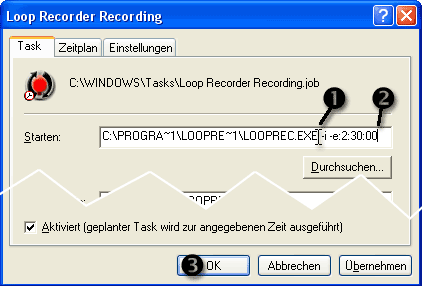
You should see the properties dialog of the new scheduled task.
 C) Specify the options for the recording C) Specify the options for the recording
- Click the
 Run: input field. Run: input field.
- Type
 one space, then add the following text (command line flags): one space, then add the following text (command line flags):
- To record 2½h, and then see the recording in the editor:
- -i -e:2:30:00
- To record 1h, and then save the recording:
- -i -c:60:00 -f:"c:\my music\Rec%N.asf"
- Click
 Ok. Ok.
 D) Test your scheduled recording D) Test your scheduled recording
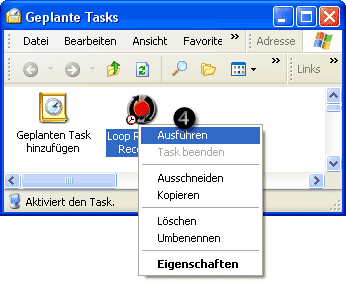
- Right-click the new task in the scheduled tasks list.
- Select
 Run or Start. Run or Start.
© 1999 – 2026 Thomas Riechmann, Gerald Riechmann, all rights reserved.
Keywords for this page:
Sound Recording Software, Sound Recorder, MP3 Recorder, WMA Recorder
Windows 9x, Windows 98, Windows ME, Windows NT, Windows 2000, Windows XP, Windows Vista, Windows 7, Windows 10
Win9x, Win98, WinME, WinNT, Win2000, Win2k, WinXP, WinVista, Win7, Win10
Windows Media (WMA), Ogg Vorbis, MP3, WAV
|

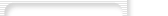
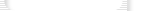
 A..B) Back to how to add a scheduled Loop Recorder task
A..B) Back to how to add a scheduled Loop Recorder task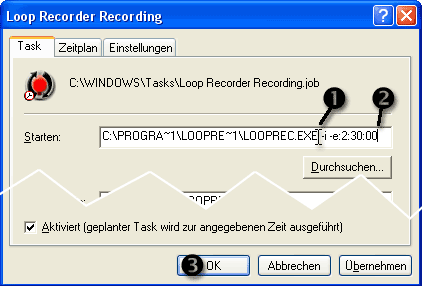
 C) Specify the options for the recording
C) Specify the options for the recording Run: input field.
Run: input field. one space, then add the following text (command line flags):
one space, then add the following text (command line flags):
 Ok.
Ok. D) Test your scheduled recording
D) Test your scheduled recording Run or Start.
Run or Start.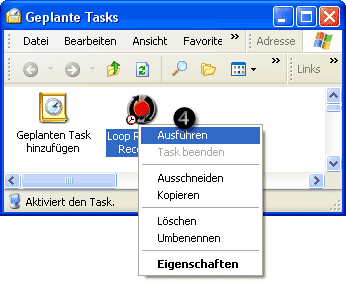
 Scheduling an internet radio recording
Scheduling an internet radio recording Back to the tutorial index
Back to the tutorial index