 | ||||||||||||||||||
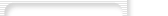 | ||||||||||||||||||
|
||||||||||||||||||
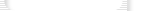 | ||||||||||||||||||
| Tutorials: Scheduling an internet radio recording | Sunday, January 18, 2026 |
 Scheduling an internet radio recording
Scheduling an internet radio recording
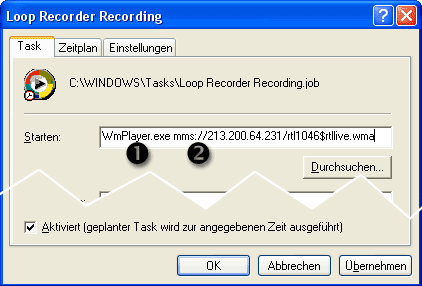
To schedule a recording from a certain internet radio station, please repeat the steps and add a second task.
The steps are almost the same as scheduling a Loop Recorder task, but:
- As the program, select the
 Windows Media Player or Real Player.
Windows Media Player or Real Player. - Enter the same starting time settings as in the Loop Recorder task.
- To the Run: field add one space and type the
 address (URL) of the internet radio station.
address (URL) of the internet radio station.
Examples:
- RealPlay.exe http://www.radioeins.de/live.smil
- WmPlayer.exe mms://213.200.64.231/rtl1046$rtllive.wma
 Back to how to add a scheduled Loop Recorder task
Back to how to add a scheduled Loop Recorder task
 Back to the tutorial index
Back to the tutorial index
© 1999 – 2026 Thomas Riechmann, Gerald Riechmann, all rights reserved.