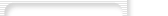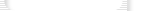|
| Loop Recorder: Record songs from the radio! |
Sunday, January 18, 2026 |
| Download now! |
|
 Loop Recorder 2.10 (info) Loop Recorder 2.10 (info)
Download your free trial version now!
- Click the link Loop Recorder 2.10.
- Choose Run this program from its current location or Open and click Ok.
- Follow the instructions of the setup program.
|
Loop Recorder is ideal for capturing songs from the radio. Never miss the beginning of a song ever again!
| You have |
- Dozens of radio stations that play
- Thousands of songs every day.
|
| Loop Recorder can |
- Record and save your favorite songs
- Free of costs
- Easily!
|
| Archive your music |
- In forward-looking and compatible formats:
- Windows Media Audio (ASF), MP3, OGG Vorbis, WAV
- With a superior digital sound quality!
|
| Loop Recording |
|
The loop mode infinitely records up to a specified number of minutes in a continuous loop while scrolling the data.
At any time the current data can be previewed and songs can be cut and saved as WAV or MP3-files, while the recording continues in the background. So you can always save the recently played songs.
|
| Key features |
- Loop Recording: Don't miss the beginning of a song!
- Keep only the Music: Easy cutting of songs with the integrated editor!
- Records continuously: While Loop Recorder saves the 1st song, you can edit the 2nd and record a 3rd.
|
| Get it now! |
|
© 1999 – 2026 Thomas Riechmann, Gerald Riechmann, all rights reserved.
Keywords for this page:
Sound Recording Software, Sound Recorder, MP3 Recorder, WMA Recorder
Windows 9x, Windows 98, Windows ME, Windows NT, Windows 2000, Windows XP, Windows Vista, Windows 7, Windows 10
Win9x, Win98, WinME, WinNT, Win2000, Win2k, WinXP, WinVista, Win7, Win10
Windows Media (WMA), Ogg Vorbis, MP3, WAV
|