 | ||||||||||||||||||
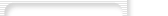 | ||||||||||||||||||
|
||||||||||||||||||
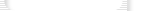 | ||||||||||||||||||
| Scheduled Recording | Sonntag, 18. Januar 2026 |
With Loop Recorder scheduled recording is as easy as programming your VCR, because it is integrated into the Windows Task Scheduler.
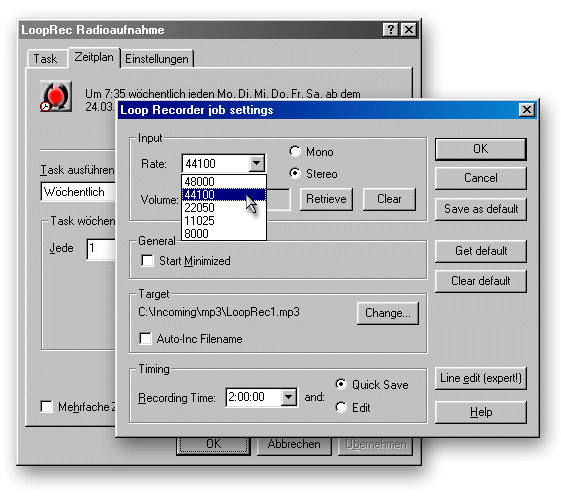
 Task Scheduler
Task Scheduler
The Task Scheduler lets you plan tasks that should be run at specified days and times such as Scan Disk, Backup and ... Loop Recorder. It can be found in "My Computer" and in the Windows\Tasks folder.
The Task Scheduler is part of Windows 98. For Windows 95 you can get it by installing Plus! 95 or ![]() Microsoft Internet Explorer 5 (or better), which can be downloaded for free.
Microsoft Internet Explorer 5 (or better), which can be downloaded for free.
 Schedule your recordings!
Schedule your recordings!
The Windows System Agent lets you specify, when to start Loop Recorder. By clicking the Settings button in the preferences of the job, you change the timing and options for the recording task such as recording quality and target file name.
 Reliability
Reliability
Loop Recorder will automatically check the mixer level and - if your soundcard is busy, it is "redialed", so the recording will reliably take place just the way you planned it.
 Performance & Features
Performance & Features
© 1999 – 2026 Thomas Riechmann, Gerald Riechmann, all rights reserved.