 | ||||||||||||||||||
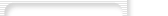 | ||||||||||||||||||
|
||||||||||||||||||
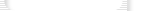 | ||||||||||||||||||
| Tutorials: Installing the Fraunhofer MP3 Codec | Friday, February 27, 2026 |
This tutorial describes, how to install the Fraunhofer MP3 Codec under Windows XP (or better), that is included in Windows Media Player 11 (WMP11). This document is provided on an "as is" basis, without warranty of any kind.
Step I: Download Windows Media Player 11
- Open the
 Windows Media Player 11 website,
Windows Media Player 11 website, - download the player wmp11-windowsxp-x86-enu.exe and
- install it.
Step II: Verify the file l3codecp.acm
- In the Explorer open the folder c:\windows\system32
- Go sure that the file l3codecp.acm exists.
Step III: Register the codec
Verify, that the following registry keys are set:
See also: ![]() Description of the Microsoft Windows registry
Description of the Microsoft Windows registry
Tip: You can extract the files that are included in wmp11-windowsxp-x86-enu.exe by the following command line, without installing the Media Player:
wmp11-windowsxp-x86-enu.exe /T:c:\extract /C
l3codecp.acm is included in the extracted file wmp11.exe:
c:\extract\wmp11.exe /T:c:\extract\wmp11 /C
 Back to the tutorial index
Back to the tutorial index
© 1999 – 2026 Thomas Riechmann, Gerald Riechmann, all rights reserved.