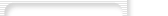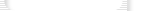|
| Loop Recorder: Schedule your recordings! |
Thursday, April 25, 2024 |
| Download now! |
|
 Loop Recorder 2.10 (info) Loop Recorder 2.10 (info)
Download your free trial version now!
- Click the link Loop Recorder 2.10.
- Choose Run this program from its current location or Open and click Ok.
- Follow the instructions of the setup program.
|
| Not at home? |
- Your favorite radio program is broadcasted when you are not there?
- Or during the night when you are sleeping?
- You don't want to miss the weekly special?
|
| Loop Recorder can |
- Record at scheduled times
- At certain dates or periodical
- From the conventional or web radio!
|
| Don't miss it! |
- Capture the radio program in forward-looking and compatible formats:
- Windows Media Audio (ASF), MP3, OGG Vorbis, WAV
- With a superior digital sound quality!
|
| Key features |
- Keep only the best: Edit the recording when you come back!
- Auto saving: Loop Recorder saves the recording automatically!
|
| Get it now! |
|
© 1999 – 2024 Thomas Riechmann, Gerald Riechmann, all rights reserved.
Keywords for this page:
Sound Recording Software, Sound Recorder, MP3 Recorder, WMA Recorder
Windows 9x, Windows 98, Windows ME, Windows NT, Windows 2000, Windows XP, Windows Vista, Windows 7, Windows 10
Win9x, Win98, WinME, WinNT, Win2000, Win2k, WinXP, WinVista, Win7, Win10
Windows Media (WMA), Ogg Vorbis, MP3, WAV
|