 | |||||||||||||||||||||||||
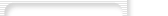 | |||||||||||||||||||||||||
|
|||||||||||||||||||||||||
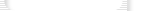 | |||||||||||||||||||||||||
| Loop Recorder System Requirements | Saturday, April 20, 2024 |
| Download now! |
|
Download your free trial version now!
|
 Operating System
Operating System
Windows 10, 8 or 7 and 2016 to 2008 Server and a standard sound card.
 Compatible MP3 Encoders
Compatible MP3 Encoders
Although we suggest to use the Windows Media format, Loop Recorder is shipped with a basic MP3 encoder. To save MP3s with higher bitrates you need:
- Fraunhofer's Professional Codec is included in Windows Media Player 10 (for Windows XP or better): Setup-Tutorial. Alternatively it can be purchased from Opticom.
The Opticom product code is PRP-2A. Please contact
 Opticom, and make sure to mention "ACM Encoder" in the subject of your mail.
This codec is recommended for professional usage.
Opticom, and make sure to mention "ACM Encoder" in the subject of your mail.
This codec is recommended for professional usage.
- Lame_Enc.dll or BladeEnc.dll compatible encoders (freeware).
MP2: The commercial MP2-Codec
![]() QDesign MPEG ACM is recommended for professional usage in broadcasting companies, where the MPEG-Layer-2 format is common.
QDesign MPEG ACM is recommended for professional usage in broadcasting companies, where the MPEG-Layer-2 format is common.
 Download Loop Recorder
Download Loop Recorder
© 1999 – 2024 Thomas Riechmann, Gerald Riechmann, all rights reserved.